How To Sound Like Slipknot Using BIAS FX 2 | Guitar Tone Tutorial
Get 40% off BIAS FX 2 ► https://www.pluginboutique.com/product/2-Effects/53-Multi-Effect-/5172-BIAS-FX-2-Elite/?a_aid=65d7d991870f7
SUBSCRIBE HERE ► https://www.youtube.com/channel/UCkD0Qa33bTk-Qd9mxHc7Anw?sub_confirmation=1
Come hang out on Discord! ► https://discord.gg/ktGmYj8utB
Book a guitar lesson with me… Email me at sightlineguitar@outlook.com for more info!
Request a video ► https://bit.ly/300TQZ9
Need something tabbed? ► https://bit.ly/3A7exPp
Follow me on:
Instagram – https://www.instagram.com/sightline_guitar/
TikTok – https://www.tiktok.com/@sightlineguitar?lang=en
For more content from me, head to https://sightlineguitar.com/
#Slipknot #BIASFX2 #SightlineGuitar
#Sound #Slipknot #BIAS #Guitar #Tone #Tutorial
Originally posted by UCkD0Qa33bTk-Qd9mxHc7Anw at https://www.youtube.com/watch?v=qcLip_2Ixr4



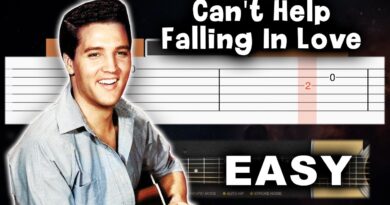
While watching this video back, I realised it sounded more tinny on my phone than expected – the 4k to 8k range is more present… Bear in mind that the tone will differ slightly depending on your playback system – speakers/headphones etc. Just tweak the EQ at the final stage of the rig to get the perfect tone for your playback system! ????
Shit man :))))
is this uploaded to the Soundcloud?
How do i get less latency?
Im using my modulating amp as an audio interface.
Esto es oro ????, acabo de comprar el bias fx2 y estoy intentando tocar covers de slipknot ????
Is this on tone cloud? Couldn’t find it. Thanks!
Thanks for the video
Please we need more bias fix videos
Nice vid! Do you need Elite version to use this setup?
I have a question, once I copied the settings, did you pan the tracks left 100 and right 100? Or was the take straight center
Do death " sound of perseverance"
Just found this and can say it produces a very accurate Slipknot tone when I copied it. As no one really has done the numbers I took the time to fiddle around with it myself (your mileage may vary slightly, round to the nearest 0.5)
Gate: Thresh 2.5, Sens 7.0, Release 7.0, Mode: Mute
Drive Pedal: Drive 0, Tone 2.5, Level 3.0
Splitter: Leave as default
92 Treadplate: Gain 8.0, Bass 0, Mid 0, Treble 6.0, Presence 3.0, Master 5.0
04 Insane: Gain 6.0, Bass 5.5, Middle 5.1, Treble 5.2, Presence 6.0, Master 5.0 (can just leave with the default dial positions)
Treadplate Mic: Count 9.5 tiles from the right edge for the best position
Mixer: As shown (-3.5db works just as well as -3.1 if you can't be 100% to the video)
The EQ was the most fiddly to dial in correct so I'm going to do the easiest first (the numbers are also an approximation based on the video R= Range, round these to the nearest 0.05 not 0.5)
EQ: Lowcut Minimum, High Cut Maximum, EQ in, Level 3.07 (very hard to get 3.0 exact)
EQ Sliders: R30 9.00, R60 6.60, R120 5.10, R250 3.0, R500 4.50, R1k 5.40, R 2k 2.40, R4k 2.40, R8k 2.40, R16k 3.30 (bands 2-8k sound fine with those numbers but you can fiddle for a more precise tone)
Hope this is of some use to everyone
quick answer – nohow
5:46
You should do one of these for WtF or Self Titled era A7X. This tone was spot on!
I’m new in guitar world..
Can I ask you how can i connect the guitar in the computer?
@Sightline Guitar Noob question, does BIAS FX 2 works with Positive Grid amp? How does it work with tablets and audio interface?
Hello, ive been triyng to use bias fx 2 on my ipad but whenever i am playing with just a little bit of overdrive a lot of feedback comes out and its annoying , does someone know how to remove it?
Man, this is AMAZING! Sorry I'm a newbie, but what DAW are you using?
Can you modeling Behemoth Guitar Sound? Geets
It sounds sick!!! Thank you!!!
okay,and whats your output settings?
What BIAS FX do you need for this? Pro? Elite or just the Metal expansion bundle? Thanks, AMAZING TONE!
Edit: This video alone made me buy it, being on sale also helped, but just copied this config and tested it with my Mick Thompson sig, very nice man! I had to turn the EQ up higher than you, but I think that's down to my monitor speakers!
Anyway thanks, subbed!
Can You Make a tutorial of how get sound of Van Halen??Pleasee
Please do a Motionless in white one!!!!
thanks man, this is really great and spot on! gonna use it to play solway firth
can you do sound like tool (adam jones) on Bias FX 2 please? there's not much on youtube or google
Sorry to ask, but a newbie here! Are you using Logic Pro and then "plugging in" Bias FX2"? Does Pro Logic automatically "plug it in", or is there a setting to do that? Your BIAS FX 2 says you are in "Editor" mode? How do you get into that? Or is that through Pro Logic? Great video!!!!! Thank you!!!!!
Great video!!! Plz do synyster gates tone!
Привет, просто прекрасно, спасибо огромное, но можешь подсказать какой там эффект на вокал?
Oh my god man this sounds beautiful! Exactly this is the best tone for Slips I've ever seen. Thanks a lot, sub!
Awesome video. Would love to see more of these. ????????
This really helped me a lot! Thanks man! Subbed :>