How to master a song from start to finish in 2024
Advancements in modern mastering plugins and software have made the audio mastering process more accessible and intuitive than ever. Follow along as audio engineer Sam Loose shares how to master a song from start to finish using modern AI-powered modules and stem separation technology in Ozone 11. From improving clarity of your master to correcting your stereo image, learn how to utilize the most advanced mastering technology to give you loud, clear masters.
Explore iZotope plugins: https://www.izotope.com/en/products.html/?utm_source=youtube&utm_medium=social&utm_campaign=mastering_2024_video
Demo Ozone 11 free: https://www.izotope.com/en/products/ozone.html/?utm_source=youtube&utm_medium=social&utm_campaign=mastering_2024_video
Get Audiolens free: https://www.izotope.com/en/products/audiolens.html/?utm_source=youtube&utm_medium=social&utm_campaign=mastering_2024_video
Get Ozone EQ free: https://www.native-instruments.com/en/products/izotope/ozone-11-eq/?utm_source=youtube&utm_medium=social&utm_campaign=mastering_2024_video
Learn more about mastering with tips and tutorials: https://www.izotope.com/en/learn.html/?utm_source=youtube&utm_medium=social&utm_campaign=mastering_2024_video
00:00 – Intro
01:13 – Starting a new session for mastering
03:38 – Listen and take notes
05:56 – Using references
06:48 – Fix levels with Master Rebalance
09:23 – Alter the impact of your track
11:08 – Improve the Clarity of your track
14:12 – Correct or enhance your stereo image
17:14 – Correct tone with EQ
20:51 – Add clarity with Low End Focus
23:42 – Alter mix elements with Stem Focus
26:37 – Final loudness and limiting
33:11 – Preview your master
35:50 – Outro
#izotope #proaudio #mastering #ozone
SYNC ID: MB01KGCCYYIVEJQ
#master #song #start #finish
Originally posted by UCFYLFu6j4hxl5vEnpl7hw3w at https://www.youtube.com/watch?v=AKUQKMxBuDo


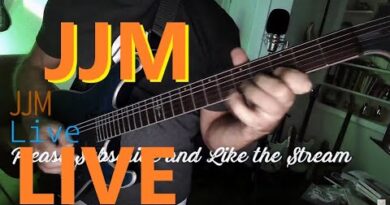

Would appreciate an updated version of this video. Ozone 11 no longer runs as a stand alone application.
I'm using all the plugins in cubase.
Whenever I try to cut the high mid my songs sounds scratchy
Zone in we will be.
I couldn't tell what the stabilizer was doing. eyes closed. headphones on ????
The over head light did you real dirty on the thumbnail
Someone was not looking happy!
Would you recommend using this for dj mixes (especially vinyl where frequencies tend to be less tamed and different for each track in mix)? Thank you for tutorial!
I only use ozone, it was really perfect
Is the artist listed? I didn't see it. Anyway, nice mid-90s vibe like Cranberries. I miss that genre.
Just upgraded, so thanks for great info. Best tutorial so far. Also, great vibe from the track you're mastering. Half the time, I don't like the music being mastered and have to bail early! Haha
Everytime run the smart assistant, the dynamic EQ oicks those same two freq that it draws down and then it puts a shelf up high. Every single time. So if that is to allow the maximizer to work more efficiently and it dies it every single time anyway, why not build that into the maximizer and have that as a controllable feature? It seams odd to have that as a default setting that AI ways applies to one module that helps another module? Maybe just buold it in to Maximizer so the dynamic Eq can be used for your music and not a different modules efficiency.
Never used Ozone had no idea it was not its own program guess its assumed to know this before attempting to instal 10 times in a 2 day period as YOU will not see an icon to open or even basic heads up that thier plugins to be accessed thru a daw. This would be great for a beginers guide or even ads or hell inside the install as it just says finish and nothing happens all the folders are empty and there is no way to start it up. Well now after a few days of trying to figure out what i did wrong,, I did nothing wrong but be daft of never hearing of Ozone til now or any understanding that their addons as feel IZO has a few negative marks against them now that my time was wasted, due to lack of instructions and over kill of previous install tutorial that led me to believe it was going to be way more complicated. Thats all.
I always like to throw the Vintage Limiter on the end of the chain regardless of the outcome, and use either the Fast and Compressed preset, or the Hard and Punchy, (then adjust accordingly)..for metal mixes it just pumps it up.The Stem Focus trick is something I never thought of. I've always thought that the limitation of Master Rebalance was that you can only adjust the volume of one of the faders, and not all, but if I throw another instance of Rebalance before the mothership, I'll be able to adjust more than just the one instrument? It would be nice to see a more hard rock/metal track being worked on…great vid! ????
Thanks for this. Would you be able to share what your album mastering process is with these tools? I haven't seen much made recently with the trend being singles, and albums and EPs don't get the same kind of cohesive plugin use as mastering on singles tutorials do.
The AI tool always sounds terrible, it's much better to try out different presets to build your own chain of plugins.
This is amazing!
Yes indeed very useful!
This was really a really good!!! Thank you! ????
Ozone 11 is amazing.
My only criticism is that it feels very much tailored to streaming consumption, with the emphasis on bright, punchy output, which sounds amazing, but is fatiguing over an album length of material.
This doesn’t seem like a great example of mastering – the mastered track is very trebly and a bit tinny. After hearing the original I was expecting the master to have dealt with the excessive brightness and added some warmth, but instead it became more bright and harsh, whilst obviously also louder and punchier. I’m left quite confused by mastering videos – most of the time it’s difficult to hear any difference coz the changes are so subtle, but this is the complete opposite
This was amazing.
It is all relative and personal: to me the master has too much volume and HF.
Hello, very useful video, thank you for this. 🙂 could you please also do the detailed walkthrough video where you mix and master whole song and all tracks by just using iZotope plugins? Guitars, drums, bass, vocals etc? 🙂 this would be very helpful.
oh, that's very good information, thanks a lot man.
keep ????
Very informative video!
that reeverb sounded overcompressed to me, also gain match when you A B so we can get a honest comparison
Good video
Hello! I produce reggae. Do you have any examples of how to work with Ozone 11 in terms of the music form? I can't find any examples online
I appreciate the update. Maximizer has changed so much it threw me That's why I came here initially. I like the way that the Assistant has access to the levels in the modules for sound shaping without leaving it, though I am very comfortable with going into manual mode. Nice tip on Soft clip vs Limiter and how finding a balance is key. I was unaware of the Insight module and when I added it to my output chain I was surprised that it was full screen width and I cannot shrink it. So it is a bit cumbersome in my Mac OS Ventura. I plan to update to Sonoma soon and perhaps that will be resolved there? IDK. Overall a great overview touching on a lot of things. I may have been surprised by you not mentioning that the Maximizer is now a very different interface (from 10) and this is why and how it is improved because of it. But I understand this is not about Ozone 10 it is about what is in Ozone 11. Having the Ability to focus on certain aspects such as vocals, bass or drums in a separate Instance on Ozone in the chain is a very good use of this technology. Nice job. Thank you.
This was Great!!!!
Great Video. Thank you. How do you do the mastering for a complete CD or Album with Ozone.11?
All these Ozone 11 videos are made with midi instruments… wish i could see these with real instruments. So yeah this is great but so static.
Really great tutorial! What's the recommended workflow for mastering a full amlbum vs single tracks? Does one master each track to each of their specific needs, or master the full album in one long session? Or something else? Thanks!
I want to use Ozone 10 for de-click and De- hum. If I have mouth sounds like smacking in my audio book tracks, can Ozone 11 do the same kind of cleanup of the tracks?
How do you import Ozone 10 user presets into Ozone 11 without getting any error?
i'd like to see an adequate upgrade option from ozone standard 10 to advanced 11. now people who spent $100 on ozone last year and people who bought $10 stutter edit pay the same.
izotope's price policies never value loyal customers.
PS the update price tag ($129) of ozone 10 standard to 11 standard is a joke. it's almost the same plugin. value your customers, go read what redditors think.
Ion like how they took away the album assembly n standalone in general. I still fvxz wit Ozone 9 bcuz of dat.
I just got Isotope O 11 it is great and you make everything easier with this video. Thanks
Legend in portuguese Please!
Q: do you know why 10 & 11 got rid of the standalone, and the ability to add all the Metadata info?
I don't really get the big onus on reference tracks at the mastering stage. I would think if I wanted my track to sound a certain way I would try to integrate that in to my mix. Seems like 'sows ear' syndrome to me. I would listen to the track and see what would enhance it on its own merits.But I may be missing something here.
Lovely Video for beginners of Ozone!
Thank You Very much and all the best from Vienna!
😀
I always add a limiter on master fader on mx to-1db (premaster). you don't?
Thank you Sam. I have Ozone 11. I compose mostly classical music. Is the Mastering Assistant useful for this type of music or is it a little “overkill”. Thanks again, great video.
Great video. Professionally presented and logically explained. Love to see these detailed walkthoughs again with more genres, particularly rock.
This really helped I didn't know Ozone 11 did all this stuff. Wonderful
If the mix "wasn't bang on" then it should be nowhere near then mastering stage. Mastering should be purely about optimising levels and any slight EQ issues for the cut or streaming and NOT remixing levels pan etc. Sorry but Mix and mastering engineers are two separate skill sets and jobs.
Nice video. But why matter a new mixdown wav file instead of in the mastering buss in Logic? That is, why create an extra file?