How to Access All 160 Presets on Fender Mustang LT25 Amplifier
A number of folks have asked how to access the 100 factory presets that go along with the 60 presets you can take out with you on the Fender Mustang LT25 amplifier. Here’s how I do it from my computer using ToneRoom. You can audition the 100 factory presets and then save them into one of the 60 user spaces. Hope this helps. Note that you have to have the latest firmware update as of September of 2020 to get the additional presets.
#Access #Presets #Fender #Mustang #LT25 #Amplifier
Originally posted by UC2XT2QmmEn0gOp-hwWR6GSQ at https://www.youtube.com/watch?v=agODiix8rzo



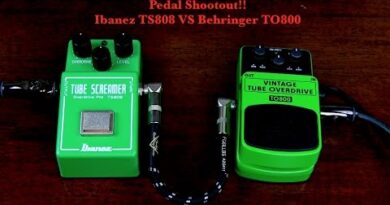
Anyway to download all of them at once?
It’s actually only 100 presets total. If you notice, the 30 that’s already on your amp is part of the at “100”
Thanks a bunch.
Thank you so much, i am gonna get one soon!!! im so excited!!!!!!!!!!!!!
I’m confused you go back n forth from saying 100 and 160 available presets. I only see 100 on my computer but would love more if possible.
Just got my LT25 a couple of weeks ago and I think it's great.
Thank you for making this video. Just got one of these and your method works great.
thank you so much
Hey Tony, great info as always. I’m looking at Fender LT modelers. Bedroom volumes only. I don’t need 50 watts but would the larger, 12” speaker of the 50 yield better, richer tones than the 8” speakers of the 25 at the same low decibel level? Or at low levels, does it matter? Thanks for all your content. It helps so many of us.
Is there community tones? And could I connect via usb from the amp to my phone to use GarageBand?
how to have the application ??
I was wondering like crazy how to save the presets onto my amp. Fender should've shown this in the manual or on a video. Thanks for the clear and simple explanation! ????
When I go on this app I only see a total inventory of 99 tones including the 30 preloaded tones in my amp. I therefore have an additional 69 tones of which I have room to load 30 of them into my amp. In your video you say there are available in total 160 tones. Where do you get this number from.? I don’t understand where I see a total of 99 tones in the app and you say 160.
Tony – thanks for this fantastic video as it has helped immensely! I have a question that beckons your expertise on the LT25.
I have been, albeit unsuccessfully, attempting to find a similar sound on the LT25 that mirrors the tone/sound that is played by the Foo Fighters on their "Wheels" video. You can really hear it between the :25 and :45 seconds mark of the attached video. Link is: https://www.youtube.com/watch?v=sBalrWc38fE
I am hoping that with your vast experience, you would be able to come up with something similar? It sounds pretty clean to me with low distortion/gain, but I am certainly not the expert here. I am using an Ibanez S621 fyi.
Any help would be greatly appreciated!
thank you so much ♥
Bought a used one for $139 they shipped a new one to me (thank you) beats the Marshall code 25 by a large amount ease of use and sounds according to me only…Thanks for the review…
got it used at guitar center for 85 bucks. great amp for anything from country to Hendrix and vaughn to heavy metal. It you can get it used for around $100 it is a no brainer. Even new they are going for $150 now. Worth it.
Good info. I just got an LT50 and so far I love it. The Tool and Tool Two presets sounds exactly like 90s tool, even on my strat. Crazy fun.
Hi, when i connect my lt 25 with USB to my computer in the fender tone program it says; (no device found, make sure your device powered on and connected to your computer, your device might not be detected if firmware is outdated) can anyone help?
I’d like to see an as card slot in it. Just for the convenience…
Dear @Tony Lee Glenn thank you for the video. Could you please share your own settings with us? E.g. Stripes Fuzz, Royal Majesty, Dirty Chorus, VH Brown Sound etc. ?
YO TONY LEE GLENN….REVIEW THE JEM JUNIOR OR THE NEW PLYER SERIES ..YEAH?PEACE TO YOU BROTHER AND RESPECT TO THE CLAN GLENN..OCH THE NOO IN OTHER WORDS.
Maybe a super stupid question but you need to connect a cable to the pc to the amp to download tones?
So after i save the preset i wamt it goes to my amp then i dont need my pc on unless i want another preset?
Thanks for showing what this little amp can do. I just bought it today, 6/3/21 after buying my guitar Ibanez AS73FM a week ago. It fits perfectly right on top of my Ampeg BA 115. I’m 73 and started playing bass about 7 years ago. I’ve been playing through my bass amps and it sounds good, but maybe not quite right. I can’t play the guitar yet (except for a couple of Chord Buddy tunes, the only reason I considered buying a guitar after discovering it), but your demo gives me hope of adding more clean sounds to the amp if I can figure out how.
Hi! Can you download the sounds into your amp? Because I don't always wanna turn on my Pc to play.
Why not a slot for a SD card in a future version? Cheap and easy to implement, all the space in the world for presets.
The first company to put that feature in a decent sounding amp might make a killing…