Ampsims and input gain – Please, stop the madness…
I want to make it very clear that calling out @RabeaMassaad and@johnnathancordy was purely for a bit of tongue-in-cheek, comedic effect. I respect both of them and they are amazing creators who I follow, and you should too! I hope nobody is too upset that I played a little joke with the intro
Input gain spreadsheet: https://docs.google.com/spreadsheets/d/1bZHaapCiCg4RLIFqTS5KyUUVa4MwaqfxRCYk35Bvdrs/htmlview#gid=0
Edit; Many thanks to @eds4754 who is the person who assembled all this information. This is the missing link, the metaphorical “DPI” resolution we were missing for each plugin. So seriously, thank you again for collecting all this data and producing this sheet.
If you’re confused about dBu, dBFS, RMS, peak to peak and all those weird acronyms, here is a handy converter to take you from one to the other:
https://www.analog.com/en/resources/interactive-design-tools/dbconvert.html
0:00 Intro
0:54 The Problem
2:06 An analogy of digital images
3:02 Imaginary, made up things…
4:03 The online discussion
4:55 The Experiment
6:02 The noise floor
7:08 The Experiment, Part 2
7:53 The part that everyone missed
8:54 Compare before and after
9:18 Gain staging?
10:44 The correct process
11:11 Final Words
#Ampsims #input #gain #stop #madness..
Originally posted by UCqGDIVNCa7la7oyuIiLSyzQ at https://www.youtube.com/watch?v=gJ59h7xfvdI



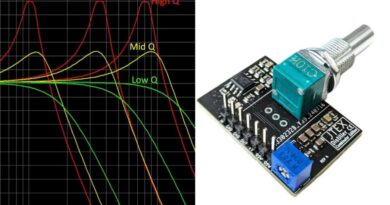

A lot of people have asked how I determined the amount of gain I added when turning the gain up on the interface, since the knob isn't labelled with any values.
I did this by using a loudness meter plugin, and playing open strings as hard as possible for 10-15 seconds. I then compared the loudness before and after I adjusted the gain, and the difference was 24dB. Hope that makes sense.
That is what input- output level meters are for
But…..mine goes to 11. ????
Hello out there, first off, Thanks @ghostnoteaudio for the video. I was wondering though… I'm using the UA Volt 176 and Genome from Two Notes. I've tried to dial ist in but I cannot get rid of the extreme noise floor when using higher gain settings.
What am I doing wrong? Any ideas anyone?
“Facts”. Many dogmatic statements delivered by charismatic individuals wins 9 times out of 10 versus factual statements delivered by nerds.
If I may nerd out about the graphics example that was used… you are incorrectly using the term DPI to talk about pixel resolution in relation to the size of an image.
PPI (Pixels Per Inch) is actually what you should be using when you are referring to the digital information stored within the file that will determine the size it will print, or import at natively in software such as Adobe Illustrator, etc., which will then print it at that size (unless of course you’ve scaled that image).
DPI (Dots Per Inch) refers to the resolution that the printer is using to lay ink down on paper or other substrate. If you look at a magazine with a loop (super high power magnifying glass), you’ll see that everything is made up of dots of color, CMYK (Cyan, Magenta, Yellow, Black). The dots will run at different angles to avoid a moire pattern. The DPI will vary depending on the print technology. On a magazine, you won’t really see it with the naked eye. If you get up close to a billboard, you’ll easily see the huge dots. If you’re looking at a halftone on a T-Shirt, the dots will be noticeable because the cloth substrate is very loose and details can only be so small without being lost.
Ok… rant over. Almost everyone should be using PPI because they are dealing with digital images. Only printers should be talking about DPI. ????
Excellent video
I 100% agree with you. Tip for those of us who use Fractal device, the Input Trip in the amp block is related to this topic. Since I started playing with that parameter, my tones have gotten much better.
Hi! Question for you! For example, Focusrite Scarlett 4th gen- clipping threshold- adjust the input volume as close as possible to 0 before any clipping occurs?
Wait if the answer is set interface to as high without going to red because the resolution of the conversion between analog and digital is greater/more accurate then….
I am not wrong.
Edit: Woah oddly not wrong (over simplified answer obviously)
This is why I use axe fx iii because I don't need to deal with amp sim plug-in users and you are forced to learn more in depth topics in order to configure your tone.
This approach is not unseen before. For non-photographers, search for the ETTR rule (expose to the right), which is moving the histogram to the right by increasing the light exposure, just before the image clips, so that you use the most significant bits of the sensor (errrr, a DSP). Then you compensate by backing off the highlights in post-processing so that you have the exposure you want while retaining the highest amount of information in the RAW. Hmmmm, looks similar to what was demonstrated here, yes? The problem of forums/redits is that people stick to whatever explanation is easier to understand, or whatever idiocy that only makes sense in their heads but not in the real world. Good job debunking that bunch of garbage.
Great presentation. ???? I'm seriously shocked this is even a conversation, let alone a controversy, in 2024.
Not just for guitar or amp sims; proper pre A-D gain has been hugely significant since, well basically forever. Like you said. It IS gain staging. ????
Even my small brain was able to use this information. My audio is SO much quieter after applying these concepts. Thank you. Subscribed ????????
Great video! Didn't even know this was a thing people talked about, but it's a good way to set up amp sims. Maybe it can help me because I've never managed to get pinch harmonics sound juicy with sims. Just sounds flat.
Last year i noticed a lot of floor noise in my vocal recording during mixing. The fix was : My WAMPX preamp has a a High Gain unit switch which i engaged and ramped tons of input gain and lowered the output level on the preamp all away down. ???? No more issues with the Noise Floor!!!
In Reaper, my gaining and volume matching for electric guitar looks like this:
My audio interface gain is set so that the DI guitar sounds nice (as nice as a DI can sound, anyway), especially the transients and dynamic range. Where your gain dial ends up will depend on my guitar pickups output and playing style. When adjusting the interface input gain, I also have a trim plugin on the track In-FX so that I can keep the same volume during adjustments. Interface gets turned up, trim gets turned down. I'm prioritising sounding and feeling good over getting the hottest signal, which I don't find necessary with 24bit recording. Maybe if you have a shitty/noisy interface you might have to prioritise getting the hottest signal?
Once the DI signal sounds and feels at its nicest, I use the In-FX trim to adjust the track signal to where I want it, which is usually peaking at around -6 to -4 dBFS. The LUFS-S will be down at around -20 to -16dBFS. This is the level that the track WAV will be recorded at. If the peaks are high but the LUFS-S is a little too low, then I'll maybe compress on the way in a little, either with hardware compressor on my interface, or a plugin compressor on the In-FX tray.
Because my amp sim doesn't have its own input gain, just before it I will insert another trim plugin, which will set the input level independently of the recorded track level, so that the signal entering the amp sim is what I think it is expecting. Some amp sims have an input meter, but I do it by ear because crucially, different IRs and amp and cab combinations seem to prefer different input signals, so this gain/trim is not set and forget – I adjust it to get the best out of the current patch if it sounds wrong. I don't think people talk about this aspect enough. Note that this adjustment does not affect the level of the recorded WAV.
Finally, the amp sim output gain is adjusted by ear so that it mixes roughly with the drums/instrumental guide I'm going to track along with. Again, every time the amp sim input gain/trim is adjusted for a new patch, the amp sim output is adjusted to keep the same volume. Keeping the same volume is crucially important, so that you aren't fooled by the 'louder is better' thing that our brains do.
In my opinion, you need to control the level of a signal at every stage in its path, and create extra points at which it can be adjusted if necessary.
There's something else I found out. Since everyone has said the first step is to set up the input gain to 0, you missed another very important thing in my eyes. Because 0 doesn't mean 0 on many interfaces. By checking the manuals of my Apollo Twin X, Orion 32, and UR22, I found the listed gain range:
– On the Apollo, it's the same for all the input levels (mic, line, Hi-Z): it's from +10 dB to 65 dB.
– The Steinberg UR22 has a mic gain range from +10 dB to +54 dB, a line gain range from –14 dB to +30 dB, and a Hi-Z gain range from +0.8 dB to +44.8 dB.
– The Orion 32 doesn't have any gain options, so there's no gain range. You could say this interface is set by default to 0dB gain.
So what that means to me is that if these interfaces are turned to zero, they're not at 0 dB gain. The Apollo always adds at least 10 dB to your signal, even when the gain pot is aaaall the way to the left. The Steinberg UR22 gets even wilder and adds 10 dB in mic mode when it's turned to the left, 0.8 dB in Hi-Z mode, and even gets much quieter than 0 dB gain in line mode since it's reducing the gain by 14 dB when it's turned to "zero."
That means you also have to subtract or add the correct amount of gain in the amp simulation plugin to get the very correct gain staging. Is that right?
Steinberg UR22 manual: https://download.steinberg.net/downloads_hardware/UR22/UR22_documentation/UR22_OperationManual_en.pdf
Apollo Twin X manual: https://media.uaudio.com/support/manuals/hardware/G2-73v5iZ/Apollo+Twin+X+Gen+2+Hardware+Manual.pdf
Orion 32 manual: https://images.static-thomann.de/pics/atg/atgdata/document/manual/orion_32_owner_manual_en.pdf
Champion!!!
Thank you, this is great. I don't follow any discussions, but the described procedure seems natural, isn't it? This is what you end up doing if you have just a little bit of understanding about the signal processing. And I mean just knowing that there is analog to digital transformation, and how the signal looks like in a computer (as a graph). I am truly surprised by the raised discussion. My guess is that initially people were using cheap noisy pickups, and they hoped to reduce this noise by putting lower input signal. Then the discussion suddenly blew up.
This is why you should never take the advice of a guitarist when it comes to actual science…..bassists on the other hand ????
At the end of the vidio… i don't understand : V
My brain hurts.
Engineer too, Instant follow.
How can I find out the input dbfs in dbU of a plugin? I am wondering how I can add plugins to the list he has created that he has not listed. Like for example the Ampeg SVT Suite. I've searched their site and the manual but unfortunately found nothing. Do you know how he got this data?
This is some basic audio 101 stuff lol
Oh man this just like the arguments in the past over vinyl vs CD (audiophiles wrongly claimed Vinyl had better fidelity), CD vs MP3 (where audiophiles claimed that the could hear the lossiness when its mathematically impossible to hear this over 192Kbps people promoted in that research), the infamous rubbish tubes are better than solid state (in what sense not in amplification and cleanliness and if you want to model the soft response of tube you could do that in preamp stage) later the nonsense that they could hear the difference between amp models and real. And every time they are wrong. Because they aren’t electrical engineers and computer scientists and they over value their “ears”. When we engineers believe in actual impartial measurements.
It's not alot of information to take in. It's the basic pieces of information. But I guess that is alot if you don't want to understand. Good Job!
Great video. What about the Guitar volume control knob?
Coming from digital signal processing for nuclear magnetic resonance, this is a similar practice we do! We usually do a few "dummy pulses" then the system will autogain before the digital converter.
I loved the " ..Colour me surprised ".
Excellent !
I don´t know why I watched this video today instead of the daily news… someone else?
You're doing gods work here!
Very helpful, thx!
Thank you, finally some good advice about amp sims. I set Input gain to zero after hearing on YT that I should and have been scratching my head ever since wondering why my guitar tone is weak and flat …
interesting! and what can you tell me about the input adjustment when we are entering the board coming from analog pedals and an amplifier simulation? I ask because it is very difficult to adjust that signal to avoid clipping, as soon as you engage an overdrive pedal the clipping comes into action. Thank you!!
Thanks a lot for this very helpful video, Valdemar! Your explanations leave no question unanswered. ????????
BTW: I find your analog preamps very interesting. Will order… ????
You got me at "With science. And Maths. Everyone's favourite topics." ???? You really rule, man!
I’ve been screaming this for years and now I can smack people with science. THANK YOU.
supergreatvideo! I didn't understand most of it, as I have no experience with most of the gear you are talking about. I use an IK Multimedia iRig connected to my computer with a USB cable and play through Amplitube. The iRig handles gain 'automatically,' or maybe not at all in real life, but I do have input and output controls in the app. Since I normally listen through headphones, I usually turn the input level down and the output level up to get desired volume without lots of finger or pick noise. I've no idea of what I'm doing – I just set it so it sounds good to me, lol. Thumbs up to you for knowing your shit and how to explain it, though!
Finally, even though everyone was talking about it, I was never convinced to lower the input gain of my audio interfase , it didn't sound better. Thx ????????
You are correct…..also an electronics engineer here….since 1987. I think some things that are obvious and second nature to engineers are not so obvious to laymen….and it makes sense it is that way. Having a good view into the analog world and how it is converted to the digital world is not everyday knowledge – neither are dynamic range and s/n. You explained a good topic quite well.
I have to add, that I find analog gain staging and controlling of gain stages and impedances from guitar output to analog amp input also a fascinating topic and a touchstone of tone-ology. ???? one can nudge, push, pull, slam and drop and find many nuances in conjunction with buffering, the proper pot and bypass caps……truly fascinating stuff
Very important presentation. Thank you. At times your flat rock was skipping over the water in my mind, but you made it go all the way across the lake!
JJZ…(°¿.°`)
Those people were only partially wrong. Yes it’s wrong to set the interface gain to 0, but it’s also wrong to set it to just below clipping and not compensate, which is what most people do. Thanks for this video
YES! I felt like I was being completely gaslighted on this 6 months ago !! ???? great video
I’m technically thick.. I got it. Well done.
okay, so I learned something new here, and I gotta thank you. I had never heard of setting the input gain super low on the interface, and it seems silly just from a first glance that people genuinely did that? It just doesn't make sense. What I DIDN'T know was that I should have adjusted the input gain via the plugin to counteract the gain level I set on the interface, which probably explains why things always sounded just a bit…tooooo much?
Thank you.
thanks for being thorough
Logic in a sea of dumb is such as relief and a beautiful thing!
You, sir, are my hero
Question from an average amp sim enjoyer : if I have a pedal that adds gain before by digital interface, how should I proceed to set the gain correctly ?
Set it to 0 on the pedal and interface, tweak the plugin then back to the DI and then end with the pedal ? Or any another gain addition actually mess up with this logic ?