How Mic Position Effects Your Guitar Tone
Microphone placement is key when you are trying to get that perfect tone when recording, but is often overlooked. I’ll show you how the mic placement affects your tone.
Timestamps below if you’d like to skip ahead
1:09 – what factors affect tone
1:55 – description of tests
4:05 – on axis speaker location frequency analysis
4:50 – on axis speaker location riff tests
6:28 – on axis mic distance frequency analysis
7:38 – on axis mic distance away riff tests
9:55 – off axis speaker location frequency analysis
12:05 – off axis speaker location riff tests
#Mic #Position #Effects #Guitar #Tone
Originally posted by UCNnBSld2dpqeV3f2bErXIaw at https://www.youtube.com/watch?v=89Q029Mdkag



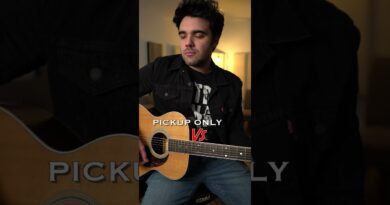
This was really informative, thanks!
Best test I have ever seen ????????
thank you
great video, great sound! I can see you put a lot of time into this. Thx!????
I was not satisfied with my SM57 on axis tone so after your video I put it off axis and it seems to solve the problem with the somewhat fizzy on-axis sound.
Excellent video.
I'm surprised it doesn't have hundreds of thousands of views.
…which it should have.
Wow. Best 57 guitar cab video ever!
Edit. What happens when you do the off axis the other way? Like pointing at the speaker paper?
thank you!
Very detailed video. Thank you.
This is the video i was looking for!! Tahnk you so much and congrats!!
like 12 inch away
incredible video!
What about hanging it so it's with the grill? like some people have done live, I always thought that was a, silly idea but a friend says it's really useful.
Curious what the volume of the speaker was in the tests. Especially on the (stiffer) edge of the speaker volume has quite a bit of difference. I’m a (mostly live) sound engineer and almost every guitar player is surprised when I hop on stage during soundcheck to re-position the mic. If there is time, I rather re-position instead of going for EQ instantly. It’s more common for guitar sounds to be waaaay too harsh (possible causes; hearing deterioration of the player or the amp is physically placed too low so they don’t even hear it) . My starting mic position (depending on genre) is between just of the center cone and 1/3 out from the edge.
By far the best video on this topic I’ve seen. The automatic continuous movement of the mic lets you hear the various frequency and phase effects really well. Turns out that loudspeakers are complex in how they emit sound at various frequencies.
Super Informative! Thanks!
Excellent video! Thanks!
Dude you’re awesome
Make sense to add somehow oversampling before ramping to feel it less deteriorated? Is it always better to not have the speaker on the floor?
Bump for youtube algorithm! Great tutorial on mic placement on cabinet!
Wow man !!!! really awesome professional video, thank you !!!!!
This should be required viewing for anyone starting out in recording OR using amp sims.
Why didn't you move the off axis one towards the outer edge???
Dude I started my YouTube channel not long ago and it's difficult to make these videos but I can tell you put a lot of effort on the camera angles and editing and sometimes it gets frustrating. I just bought a 212 Mesa Boogie cabinet and a THD 8 on hot plate and want to record Bogner ueberschall from Synergy modules on to Logic Pro 10 and want to do a video . Yeah thanks for this video and a lot of the tips you gave that rolling thing were the mic is on is very cool I'm going to see how much they cost. Thanks for the video and all the work you put into creating this because a lot of people don't understand what it takes to create a video like this
How much is the motorized slider?
Amazing tutorial. Thanks!