I Finally Learnt To Like Neural DSP Amp Plugins | STOP Slamming That Interface & Get Better Tone!)
@eds4754 (Ed Sokolowski’s) videos on plugins and audio interface input gain. https://bit.ly/3RYNNvt and https://bit.ly/41WW1bY
Ed’s spreadsheet with the necessary offsets for various interface / plugins https://bit.ly/3U6bbdn
My previous video comparing the AC20’s. https://youtu.be/bOGwre3PEoA
@johnnathancordy 1st video. https://bit.ly/48Xvq13
Cordy’s 2nd video. https://bit.ly/41YlWjz
Get the backing track in the opening – https://bit.ly/3Z7LZWc
The whole plugin thing is starting to make sense and appeal to me a lot more because of this journey. One thing left in my mind however is just how useful are presets are?
00:00 intro jam with new audio interface & plugin input settings.
2:17 what going on today? Well it wasn’t the EF86 channel, it was me doing it wrong!
4:40 demonstrating the problem Cordy & Ed talk about, and what I got wrong in previous video.
6:59 recording the FM3 reference.
7:35 setting up the interface gain and recording the Neural plugin ‘incorrectly’.
11:35 the solution, gain on interface to 0 and neural plugin input to noon.
12:32 recording the neural plugin with the correct interface gain (The Sokolowski Method).
12:52 comparing them back to back.
13:32 comparing the driven rhythm tones of the Neural plugin and FM3 with new test.
15:26 “why is this a big deal? if it sounds good it is good right?” – well kinda.
16:32 final thoughts and wrapping up.
Get my app Solo on the App Store https://apple.co/3Uj4JNG
Get my app Solo on the Google Play Store https://bit.ly/3f1n3uF
Get long form guitar courses and tutorials from my website https://bit.ly/3xx1lFb
Instagram https://bit.ly/3Bq82tV
Facebook https://bit.ly/3Lp1rEn
The Guitar Hour Podcast https://bit.ly/3eDvgW0
#Finally #Learnt #Neural #DSP #Amp #Plugins #STOP #Slamming #Interface #Tone
Originally posted by UCo6j279HlGohSUiu4rqbyoA at https://www.youtube.com/watch?v=u38nYg-M3B4

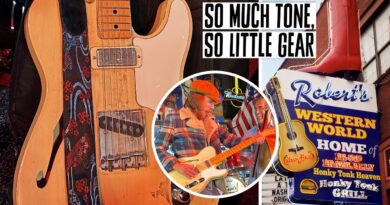
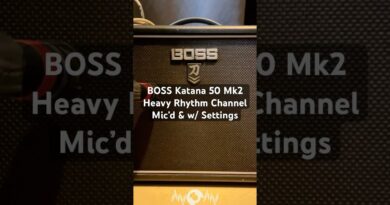
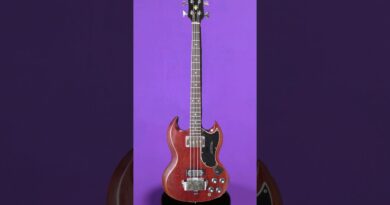
Couple of final final thoughts! I'm still going into the hi-z (instrument) input on the Tascam, just like I did with the Presonus in the previous video. Curious now to go back and explore earlier Neural releases with open ears and mind! Although I really am starting to think the idea of presets made by others is kinda useless without reference to which interfaces and gain methods they were created with. Maybe they're fun jump off point/starting points, and actually it's probably isn't that big of a deal for the non-specific Archetype stuff, but for real world amp recreations it's a head scratcher. Totally explains the wild ride that browsing through the Artist Presets can be! (RIPheadphonz).
Can you negate this by lowering the db of D.I.'s after recording?
So I found for myself, the interface at zero was a good starting point of how Neural expects the amp to react.
Knowing what it sounded like with my interface at zero, I wanted to get a lower noise floor so I could keep gates off and play with my volume knob, especially with distortion and crunch.
So I found what gave me the best results was learning the taper of my interface’s input, and scaling the input down on my neural plugins. For me, I found about 10 o’clock on the instrument input of my Scarlett combined with lowering the input volume on Neural’s side to -9dB gave me awesome results.
or just turn down the input gain in the plugin…lol.
silly guitar players not understanding gain staging
I DO NOT UNDERSTAND WHY NEURAL DSP DO NOT PUT A MARK AS WHERE IN INPUT SHOULD BE IN EACH PLUGIN??
this is just plain and simply wrong, or partially right, rhe fact you got lucky and got better sound then the wrong method is just.a lucky mistake, for anyone interested Ghost note audio has a video about amp sims and input gain that takes your sound card, your software and your guitar into account and gets results whatever card/software or guitar you're using.
I have the same interface except it's the 102i. Love my tascam stuff.
Okay, now pick a non-gay guitar and try again
The drums are real? They sound like they are. BASS sounds phenomenal. How did you achieve this? Wow.
If you think these "YOU'RE DOING IT WRONG" videos are confusing, just follow the golden rule: IF IT SOUNDS OK, IT'S F***ING OK.
Many thanks and subscribed. Was going nuts with all the unneeded noise.
Can I get more plugins than just their featured amps? I've seen vids that feature captures of iconic gear like a 68' plexi. I'm away from my amps on weekends so looking for something portable to maybe use with my laptop. Used to lug an amp head and a CaptorX but that's such a hassle. I have a Presonus as well.
Devs just need to add an meter at the input with "Optimal" gain for input indicated, you can use the input gain of the plugin to adjust to the correct range. It's a big miss.
Turn down the plug-in. It's that simple. No magic numbers. Also try recording a track and see what happens. You're not going to get a waveform you could work with.
The machete at 4:08!????????????????
Did anyone already say that just bring down an input on Neural DSP plugin?
I understand that you’re trying to reproduce the sound exactly between the plugin and the amp. My problem is the signal to noise ratio. If you’re leaving the input gain at zero, you’re going to get a lot more noise especially when recording the guitar into a DAW.
Hey David, thanks a lot for your video! When I set up my equipment with your method (Neural Cory Wong & UAD Apollo) I get a very clean recording, but it's very quiet and can't be recognized visually in Logic. ????
the correct interface gain will ALWAYS be the hottest signal without clipping. What you need to do after that is to trim the input gain (NOT THE GAIN KNOB) on the plugin. Doing otherwise is just stupid.
I have tried with many different audio interfaces, setups, etc. I cannot jam using computer. Latency and 150K config ruins the whole experience.
This is misinformation that I bought into as well. This is how you should do it https://youtu.be/gJ59h7xfvdI?si=pJnHcm0QTA2G9X92
Oh, no, another one… ???? What about signal to noise ratio, man? C'mon!
If you think the signal before the plugin is too hot, just decrease volume before it digitally on the box
0 input gain on your interface is just plain wrong, and it's rooted in a misconception about gain staging my dude. I'm not trying to shit on your video here, because it's well done but it's wrong. This video covers why more succinctly than I can explain in a comment: https://youtu.be/gJ59h7xfvdI?si=oAL5e1UoGUDPZxWD
Hello. Thank you very much for the really good advice. However, I would like to know how to build the gain structure of guitar amplifiers in Logic.
https://youtu.be/gJ59h7xfvdI?si=fv1mXQmUwB6wcl7b Ghost note audio channel: Answers all our questions regarding gain and Plugins. We were all wrong!!!
Spot on! I have been doing this wrong as well. I have demo-ed 3 Archetypes at this point: Morgan, Rabea (OMG!!) & the Mark III (a note: so dead on at both my favorite things and most annoying things about my real versions!). I also think there is something psychological about what the printed tracks look like level wise. They can look weak – but they just aren't. After getting the input right, the next thing – not an issue with Neural, but with many plugin's (even native to the DAW), be mindful of the output level. It can create some unsavory qualities, too. Lastly or firstly: for those that say about input level: if it sounds good it is good. Be warned that in a mix, the issues with that can become impactful in ways that just hinder the clarity of the mix. Just 1 cats opinion this. Thanks for the vid. It needs to be part of Interfaces 101 for everyone!
Why would the Plugin developers not draw our attention to this long ago? I'm flabbergasted!!!
Thanks for the video, this is exactly what I was looking for.
I'm using helix native, and when i set the input of my audio interface at zero, when i record in logic, i have sound but i have veeeeery tiny wave in Logic, so i think i'm doing something wrong i guess
+12.5 dBu is the maximum input level at gain knob set to 0. That's how hot signal the interface can take at no gain added. Ideally, the strength of input signal entering your audio gear should be 0 dBu. If it's less then you get more noise when you turn up the volume. If it's more you get distortion. When you adjust the level of the interface knob just below peaking you get around that 0 dBu of input signal (0,77 volts). I have a Soldano from NeuralDSP and single coils and it works for me when I set my Scarlet input gain just below peaking. The clean tone is good, if I want a more mellow tone I just turn down my guitar volume knob from 10 to around 8. When I tried to set it to 0 I got a significant loss in sound quality. Maybe it's about this Morgan plugin that has this issue.
All interfaces are different. I think if people just applied gain staging fundamentals of -12db with their interface this wouldn't be as big a problem. Setting the interface to 0 makes sense for this tascam interface, but for my presonus quantum 2626 my input knob needs to be around 11 o clock to hit -12 peak dbs at zero I'm at -96 dbs. So ed’s advice of then adding gain based on my specs doesn’t work. It will also be different for each guitar based on pickups
Long story short just check your DI signal on meter to hit -12dbs before any plugin. Setting the input knob to zero is not a universal thing.
See…I'm having the opposite problem.
I play mainly in metal bands. I like the super model Marshal sound. I'm plugging in, it's coming in as clean as… And there is not enough gain. Even on a 5150!!
I've played through 5150's. There is a MONSTEROUS amount if gain. It's literally silly. It was the first amp where I turned the gain down, at all! And I turned it down to about half!
I plug into an interface… Pull up a 5150… And it's like the gain is on about a quarter, if that. It's INCREDIBLY frustrating! Notes aren't forming or 'blooming' properly. harmonics in the notes when I bend are just not there… I don't know what I'm doing wrong. But I can't possibly imagine turning the input gain down, is going to ultimately give me more gain?
Any ideas? any idea who I should talk to to fix this?
The promise is there, the basic sound is buried in there… But it's just not responding correctly.
So, when you mic your amp and use a mixer to run through a PA, you, put the input gain on the mixer on 0? OK, get my point. LOL. Raising the input gain on the plug in or having you mic level input on a mixer too low and raising the volume of the amp makes no sense.. Stop the nonsense. When you have the input on your interface is on 0 and raise the plugin input is going to be noisier. I can't believe people are losing their minds about how simple the reality is. When did wrong become right? LOL. I imagine this is for clean tones and just slightly broken up tones. If anything , lower the input gain on the amp sim or dial down the gain on the amp sim head. Turn them knobs a bit tho get the sound. Putting your interface on zero is just a no. Is it wrong, probably not and maybe it has its uses in some aspects depending on what sound you are looking for.
I stumbled upon your video while looking for answers for this type of problem, but using Amplitube. When you mentioned you were previously using a Presonus Studio 1824c, I got that aha moment. I too, am using a 1824c. But I also have a Behringer Ultragain Pro-8 Digital (Model ADA8000) running through my Presonus using ADAT, for 8 more mic inputs. I had never thought about plugging my guitar into the cheap Behringer interface, to see if Amplitube sounded correct. Well guess what.. It did! I was about ready to give up on Amplitube, but holy crap does it sound good now. Thank you for making this video. Cheers!
With Softube it is great.
With Amplitube , I push the input slider till I feel less 'Spikiness' on my fretting fingers.It's not as scientific as the suggested settings for the known values on the other sims.And I have to adjust it then save for any amp.But it feels fine enough as I use real Marshalls too and I can only compare them for my own songs.It's not as nightmarish as it's made out though.
Thank you !