Ketron MidJay + MIDI Bass Pedal + Guitar (+ Voice) = One Man Band
Ketron MidJay Style Arranger, controlled by a Roland PK-5 MIDI Bass Pedal and a Ketron FS-6 Switch assigned as follows: variations [A], [B], [C], [D], [FILL-IN], [STOP].
In this demo I play the Ketron MidJay, controlling the harmony by feet – using a Roland PK-5 polyphonic MIDI Bass pedal. The Ketron FS-6 switch is assigned to change the variations, play Fill-In or Stop the style. Some styles are original presets (slightly modified). Other styles are custom made with specific bass line and some other important accents that exist in the real song. On this demo I do not sing, but normally I do the whole One-Man-Band thing. Hope you enjoy this demo!
Check my other reviews on guitar amps, guitars, mods etc. Or just watch some of the concerts we had recently …
Would you have any further questions – please, let me know!!
Cheers and thanks for watching!
Jordan J.
“DANN Studio” – Varna, Bulgaria
Feb, 2010
http://visiondann.com
http://studio.visiondann.com
http://myspace.com/visiondanndotcom
http://youtube.com/visiondanndotcom
E-Mail: visiondann@yahoo.com
#Ketron #MidJay #MIDI #Bass #Pedal #Guitar #Voice #Man #Band
Originally posted by UCRcE5V9bTQ5pn3FV-PwedTQ at https://www.youtube.com/watch?v=2qFV_Z9olsQ

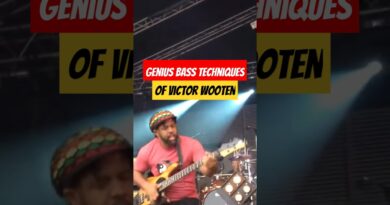


Hello I would like to know how you did to mount the bass with the accompaniment and if it is possible to dock the pk5 on a keyboard or I can mount the drum and bass kits together in pk5, I play the accordion and I need an accompaniment being controlled by the feet And that would be very useful to me.
Very Nice playing. I like the sound, please tell me the brand of your guitar and how to get your sound effect.
hey, i want to use the roland systhesizer with my guitar, this midijay fits?
Excellent!
Nice playing Jordan!! Very realistic drummer too!!
Hi! Thanks for stopping by. I am not sure about the module you use and can';t really be in a help since I haven't seen the MIDI implementation of it. But if you follow the instructions written in the manual – you'll probably make a good and reliable setup of your gear. Once again – thanks for watching!
That's pretty awesome. You're very talented indeed ! I have a Roland PK5 set of bass pedals. I'm wondering would a Peavy Spectrum Bass Sound Module work with a set of bass pedals ? The only sound I'm trying to get out of the bass pedals – are low droning bass notes.
Would that Peavey sound module work ? I know nothing about how sound modules.
Thanks in advance.
Again – you're a great guitar and obviously talented.
hi
I have to ask you a question!
you can put a video on how to connect ketron roland pk 5a. because it is not like we can not connect. thanks
thank you
thank you
@emo35100 Both have different features. XD3 is also very good cause it has more variations, intros, endings, fill-ins. If you use it only as real-time arranger – XD3 is better IMO.
hi
which one is best, ketron xd3 or ketron midjay plus. thank you
nice playin man, also where can i get that shirt?
Good Playing from another Ketron user. Best gear for single players ever!! I use an Auyda 5 and play guitar as well. PK 5 Bass pedals and Tonality pedal with the guitar 9 switches. I also use a Godin Elec/Acoustic with GK synth..
super excellent
@babyzenon, thanks for the comment! you should set the Ketron's global MIDI channel to be the same as the PK_5's. Then they will work together! In my case I think it is MIDI Channel 1.
Cheers!
supper
@costanzocapri Hi! Thanks for your request. the 9/11/13 chord, as well the dim/halfdim/aug chords CAN be controlled too. It just takes little bit more settings/key assignments of you Ketron & MIDI bass pedal.
@tremoarm1 On my Ketron MidJay the receiving MIDI channel for the realtime arranger is easy controllable, so I can put it whatevere I want at any time. Check check the manual of your VA7 and probably put extra attention to the MIDI implementation chart and you will find out. Actually PK5 can do more things with Roland devices, cause it is built for i
@tremoarm1 Hallo! Thanks for watching. The main thing is to find out in your device's manual which MIDI channel is used to control the realtime arranger function in VA7. I might be wrong, but I thing tha for Roland this MIDI channel is 13. If it is – then you should set your PK5 in poly mode and the "Send MIDI channel" to be 13 (or whatever it is on VA7).
@visiondanndotcom how do you set the pedals to become left hand I have a Roland va7 and a set of PK 5's how would i configure them to do what you are doing this help would be fantastic and free me from pre recorded track please help thanks Brian.
@audiotrax2000 What I use for this demo are the built-in styles. The best part of the styles is the drums&bass. The other instruments sound just like an ordinary Roland arranger for me, well – let's say little better.
Within the Ketron you can find sliced loops with live recorded drums that sounds real and live, but I don't use them for this demo.
@costanzocapri Yes – the pedal works as left hand on a keyboard. The problem is that with your legs you can't hold all chords … But still you can manage to lead the harmony …
@ciadude2 Thank you very much for watching and comment!
Jordan J.
@MrGinollo,Thanks you very much for watching and comment!
Great man , keep up that great job you are doing.
Nice Music! nice setup!! and nice melody!
thanks, bob
@aloneaatthewheels, thanks a lot!! Keep up the good work!!
i also use the roland pk5 peddles.with an older RA90 real time arranger. I'm thinking I should upgrade to a Ketron SD3 Arranger? You done great on your guitar and peddles,liked it a lot .Bob
The connection is made like this:
Roland PK-5 [MIDI Out] to Ketron Midjay [MIDI In]
Ketron FS-6 switch goes straight to the Ketron MidJay (it is connected by some kind of 15-pin connector that looks similar to the PC parallel port connector)
Hi! Thanks for your question! The Roland PK-5 is on the floor, and just over it I placed the Ketron FS-6 switch. There is just that much space over the PK-5 to place the FS-6 switch, so you can stil use the buttons of PK-5. It's like the were made one for each-other This is why I didn't buy the Ketron FS-13 switch, it's more useful but it's too big and I can't place it on top the Roland PK-5.
This is why I didn't buy the Ketron FS-13 switch, it's more useful but it's too big and I can't place it on top the Roland PK-5.
Cheers!